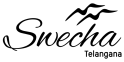Timeline from session proposal to the session day
-
Submit your session proposal: Submit your proposal by completing this CFP form and DevDays team will contact you soon.
-
Proposal review: After reviewing your proposal, DevDays team will schedule your session.
-
Select a date for the talk: Choose a date for the talk at least three weeks in advance to allow enough time for preparation.
Share the required details for campaigning of the session.
-
Preparation period (Weeks 1-2): Allocate the first two weeks for preparing the talk. This includes researching, outlining, and creating the presentation.
- Create account on code.swecha.org: You will receive an invite to create account, and you will be added to DevDays Planning repository.
- Create a branch on DevDays repository with your session title as branch name.
- Create a folder under
upcoming-sessions and use it for adding your session presentation and code.
-
Demo week (Week 3 OR the last week leading to the session): Reserve the last week leading to the session for giving demos to the DevDays Team. During this week, schedule two presentations:
-
Upload content: Make sure the presentation and all the required content is uploaded to session folder on your branch. Create a merge request to the main branch before the first demo.
-
First demo on 5th day before the session: Deliver the first demo to present the content of the talk and receive initial feedback on the same day.
If the session is scheduled for Saturday, the first demo will be on Monday.
-
Second demo on 2nd day before the session: Deliver the second demo to present the final version of the talk.
If the session is scheduled for Saturday, the second demo will be on Thursday.
-
Session day:
- Swecha encourages speakers to use a machine running a Linux based Operating System to present. If you don't have one, organising team can arrange one for you on request.
- Reach the venue at least 30 minutes before the session
Policy on Software used and Content created
- We recommend that you use free and open source software (FOSS) tools used for creating presentation decks and delivering sessions i.e., Operating System, Web Browser, IDE, Office tools that are not propreitary.
- Code snippets will be released under AGPLv3
- Content (presentation and documentation) will be released under CC BY-SA 4.0
We ask the speakers to use free and open source software for creating presentations, to promote hacker culture so that other people can modify, use and create derivative works from your presentation.
A copy of the presentation and code samples (if any) needs to be uploaded to DevDays resources repository. Everything under this repository will be licensed under AGPL-3.0.
Presentation can be hosted anywhere you like (for now).
Tips for Presentations
- Use any free and free and open source software for presentations. Few suggestions include reveal.js, mdx-deck, LaTeX & Beamer, Marp, Remark, Code Editors.
- For code editor, use VSCodium instead of VS Code
- Use a light theme for your presentation, and also your code editor, if you plan to show any code samples.
Details required for campaigning
Personal Details
- Photo (Share high quality front facing photos, preferably taken from a distance)
- Your Name
- Current Company
- Current Role
Session Details
For inspiration, refer to past DevDays sessions
- Title:
- Tag line:
- Description: